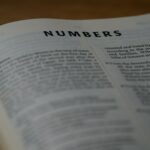Speaking or videoing myself is something that gives me great anxiety. I always hate the sound of my voice and generally avoid recording myself speaking. In class we were tasked with recording a screencastify of Epic! Books, an online resource for reading and learning, or unsplashed, an online resource for free digital images. I have used both resources previously prior to our tech class so felt comfortable exploring either website. For the purpose of the my screencastify, I decided to look at Epic! Books as this has been a site that my children have used for many years and I felt confident in being able to review while recording.
Once I got over my initial fear of recording myself speaking, I was able to create a screen recording with ease. I added the screencastify extension to my laptop and then hit record, clicked on Epic! Books website and started my review. Once I was done with my review, I stopped my recording. The next step was to edit my video. I had thought that I’d be able to crop my video but found this difficult to do as the video editor suggested through class wouldn’t work properly and I had to use another editing program. I added a cover screen and title and a background and my video was complete. Things that I change the next time I used the program would be to close some of my tabs as these showed at the top of my screen. Another thing I would change is my wording. I said “um” a lot! I tried to re-record my video again at home, but because I was outside of class hours, Epic! Books wanted me to buy a subscription.