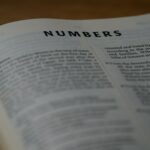This week we visited Lindsay Park Elementary School in Kimberley, BC. We worked with two different age groups while we were at the school. First we worked with students from a Kindergarten/Grade 1 class on iPads. The students entered the Library where we were waiting for them. The students were brought to the carpet to talk about having adult students working with them as well as the days activities were explained in that they would be working on iPads and logging into a program called Epic! Books. A program that I have experience with as a parent as well as something we looked at a class during last weeks lecture.
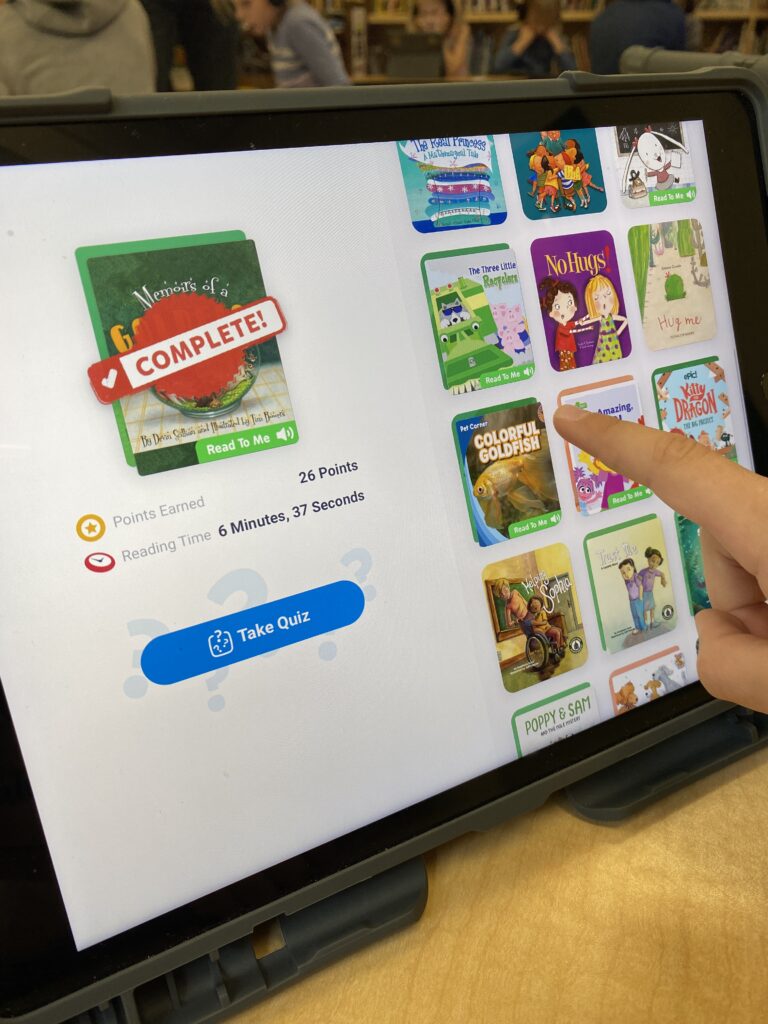
Students were then asked to find a place at the tables, and they were each given a step by step pictorial guide for logging onto Epic! Books. Before students were directed to get iPads and start logging on themselves, they were directed to look turn to the projector to watch how the teacher, Mrs. Rice, logged into the program. Her iPad wasn’t connecting to the projector so she logged in on her laptop, which was up on the big screen for the class to view, but since the app on the iPads is different from her laptop login, she also walked around the class as well with an iPad. The information was well received from the students and when they were sitting quietly and showing they were ready to work, they were asked to come get an iPad from the charging station. Students began to log into the iPads and Epic! Books. Once students were logged in, with the help of myself and other UVic students, they were asked to grabbed headphones and usb connectors for the headphones so that they could listen to the ‘read to me’ stories. Two of the iPads wouldn’t connect to the headphones and the child’s books could be heard. A technology quirk!

Next we headed off to Mrs. Pakenham’s grade 1/2 class. This class had already logged into Epic! Books on laptops with the other half of the UVic students. They were a little frustrated when we got there as many of them had difficulties logging into the laptops. Most of the issues were connection issues, so this could have been a result of the classroom location. Laptops aren’t as common of a device as the iPads for students of these ages so many of the issues could have been user error as well. Mrs. Pakenham brought the students to the carpet to discuss the pros and cons of what they had experienced thus far with the laptops and then explained to them that they would have to log off and log back into to “teach” us adult students. These students also had step by step pictorial guides with log in information. Many of the students still experienced difficulties logging in and I noticed that they were not as interested in the books once they were logged in as the younger students had been. This may have been due to frustrations they were experiencing, the fact that they had already done this task for the majority of the afternoon or the fact that they did not have headphones and the stories may have been hard to hear or follow along with 21 other laptops also reading a book.
Technology was just being introduced to classrooms and schools when I was in school. I remember having a very large, all in one computer in my kindergarten classroom. The screen was black and the characters where green and very ‘digital’. It was the start of my apple obsession!
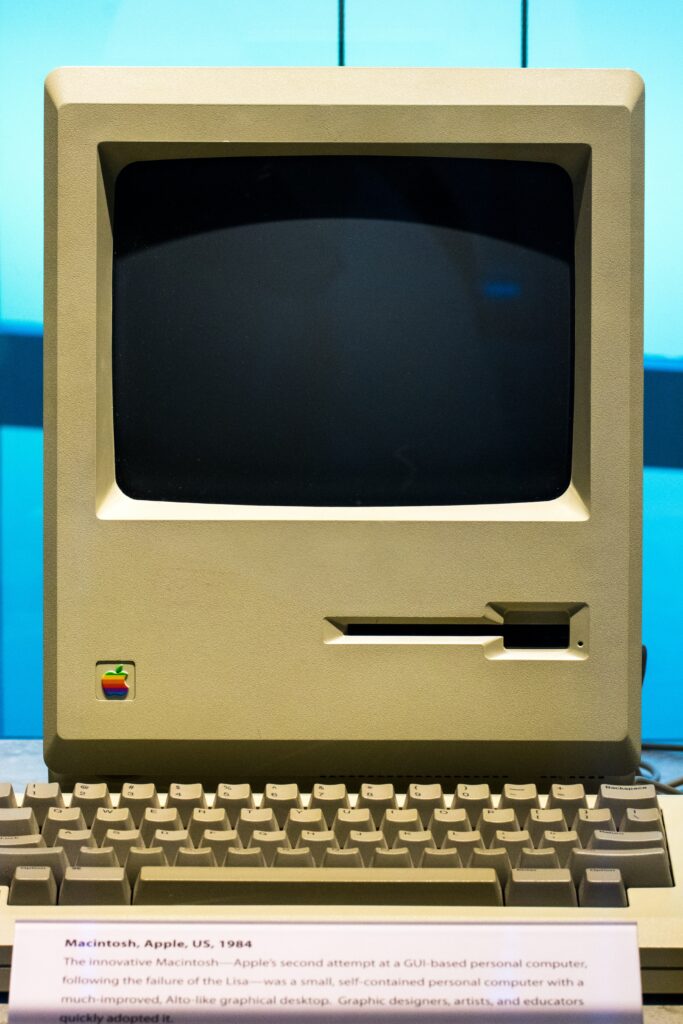
They moved up and down and side to side. As I grew older, we would head to a computer lab a couple times a month to type up literature, experiment with Encarta, and possibly play a math game. Our projectors were old and on a wheel cart that the teachers would have to book and wheel down the hall, much like teachers book iPad or lapbook carts today. My family didn’t even own a computer until I was in High School. Much different than todays family, where technology is in every room of the house and everyone has at least one device of their own.