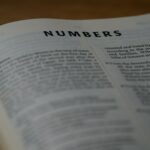This week we looked at creating graphic designs. Adding graphics can enhance learning and open the subject matter to all students to fully understand information that is important for them to know. Graphics create a visual that allow students to learn more deeply than if only words were provided. Graphics help explain what words sometimes can’t explain clearly. I think of the last piece of furniture I had to build. The written instructions were minimal and here I was left with what felt like a million screws and various parts. The illustrations that were provided were clear and concise and I was able to build the dresser with minimal stress as the pictures helped to guide me through the steps. It is essential to use appropriate graphics to enhance learning as using the wrong graphics can be less effective.
During the class we were given time to create a graphic of our choice. We looked at a couple different platforms that could be used in class to create graphics to enhance our blogs. We looked at pixel based software as well as vector graphics, word clouds and Canva. I found the creation of graphics to be very stimulating and I felt very overwhelmed with what and how to create something. I actually sat there for the majority of class time given, staring at my computer screen. For the first time I felt like how many of my students at the high school must feel. I had so many ideas and wanted to create something spectacular but was unable to start the creation. At home I created the following poster on Canva. I used a template for the poster and added and removed graphics that I felt fit or didn’t fit my creation. I wanted to create a poster that would not only enhance my blog, but also would create a great poster for a classroom. At the bottom of my poster I embedded a link for headspace, an app that has many mindful meditation and breathing exercises. The App is free to Educators with proof of their paystub. A great resource for stress reduction as stress reduction begins with the educator and trickles down to the students. I couldn’t get the graphic with the URL for headspace to load to my blog properly so this graphic below is just a picture of my graphic.
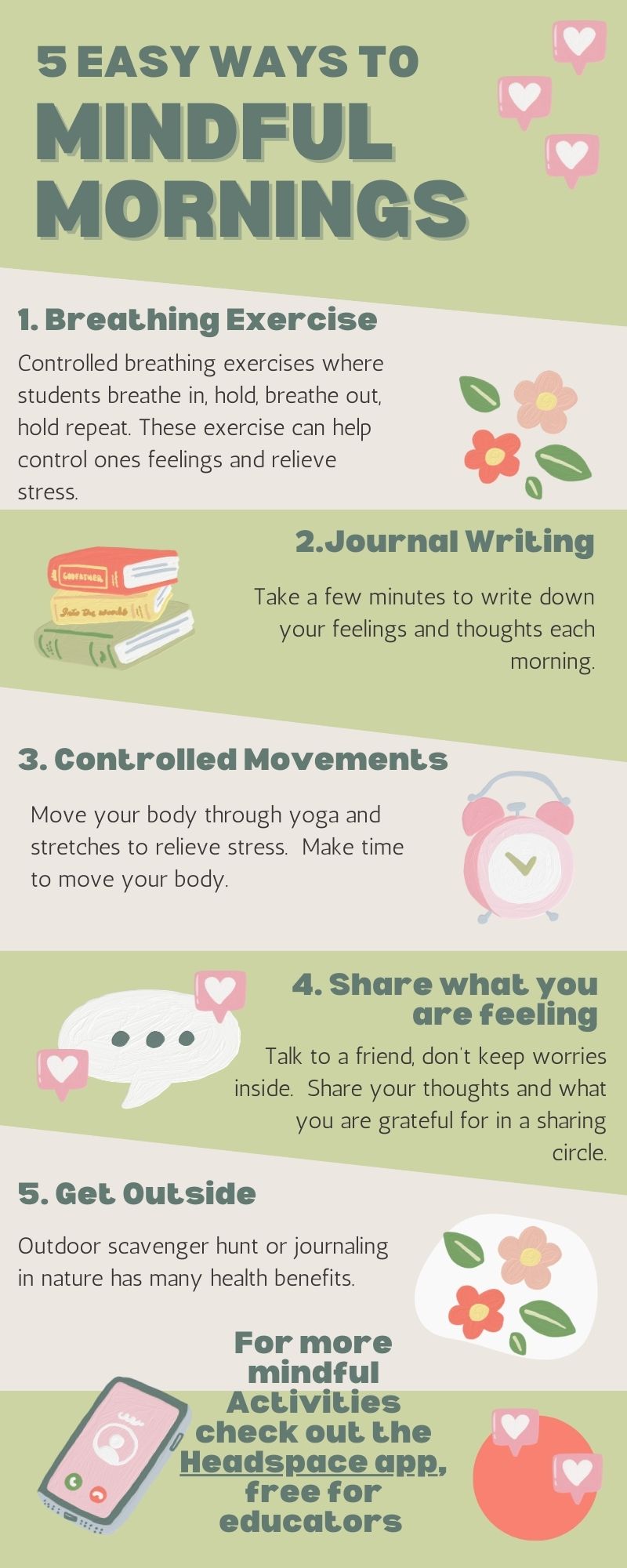
I also wanted to try and create a word cloud so I created a very basic word cloud with some of the common themes I have been using in my free inquiry posts. I found the generator very easy to use but the colour options weren’t my favourite. The more you type in a word the bigger it is in your word cloud. You can then move words around to create a graphic that fits your needs. Here is the word cloud that I created based on topics from my blog.
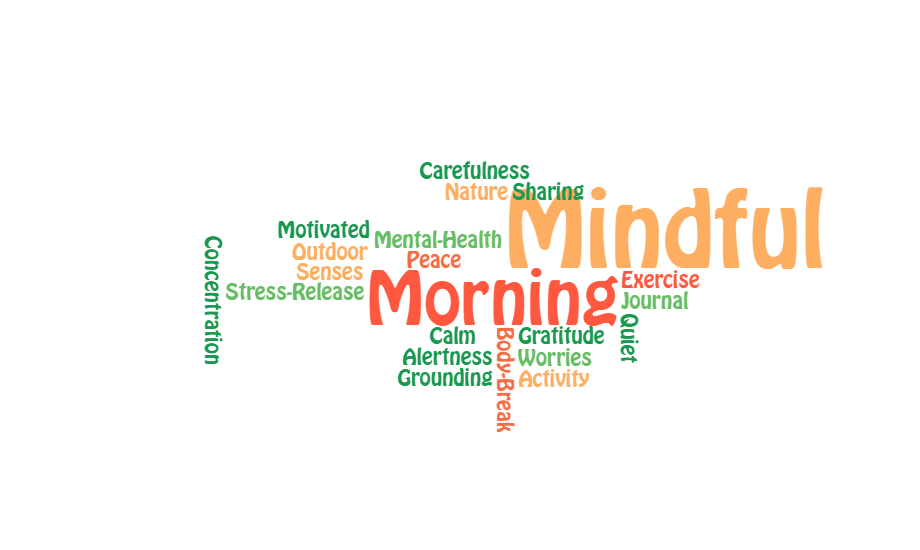
In the future, I plan to use Canva creations and word clouds as a means to capture the attention of my students during lessons. By me creating these graphics instead of using premade items, I can customize and personalize the graphics to my class and students and serve as a visual to enhance their learning. Graphics can help with story telling, social studies, science diagrams, and add animation to any lesson.