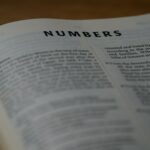For the past couple of weeks we have been learning how to create stop motion videos using Zing Studio. Stop motion animation videos are an animation that involve manipulation of objects and taking pictures of the movement one frame at a time. For a short video of 11 seconds, you could take upwards of 130 pictures. Often, Lego, clay, puppets, pixelation sand, paint, silhouette or cutout animation are to most common types of stop motion videos. Before last week, I had never created anything like this in the past so it took my group a couple of tries to get the hang of how far to move the objects each frame. Once we experimented we started with the creation of our video. We used a blue foam seating square as the backdrop and tried to fill the frame with blue. Then we added mountains and a rainbow to complete the set. We decided that a skunk would ride in on a truck and get dumped off. Other forest animals would come to investigate the strange creature brought in by truck . After a brief conversation with the woodland creatures the skunk sprays them. They then all flee the scene and the skunk is left alone. The truck then comes back and picks up the skunk to carry him away. We struggled with adding sound to our video. We originally tried to add sound effects but the sound lagged behind the video and didn’t match up. We tried to delete the sound and it wouldn’t allow us so we ended up rerecording our video. Here is the creation we made in class.
As I hadn’t used the camera to create a video in class, I wanted to experiment at home with the app so that I was able to get a better understanding of the foundations for creating videos. My daughters and I used Lego to create a carnival scene where a girl falls down the slide into a secret room. At one point we forgot which way the Ferris wheel was turning and it was turned the wrong way which is noticeable in the video. This was a fun little video to make with my girls and I was able learn a lot about the app itself.
This week we visited a grade 3 class at Marysville Elementary School. We were divided up into small groups with 3-4 students. The students were welcoming and excited to get started on our stop motion videos. Each student had a desk pet, a Halloween squishy and our class brought them a iPad/iPhone eraser. The students were excited to use all of their items in their video. It was a lot easier to come up with a storyline with adults than it was with the kids! The kids had very complex ideas that while were very creative, would have been impossible to fully reenact. My UVic partner and I tried several times to redirect their story line to a simpler idea but as a group they liked the idea. Their characters were Halloween shopping, ended up in jail and then went trick or treating! Another thing that I found challenging was getting them to only move their characters a small amount each frame. Several times we had to reposition the main props(Lego/basket). It was fun to listen to the students ideas and to see how excited they were to make their videos. They fully understood how to use the program, were comfortable with the iPads and were eager to create a video with us.
The creation process of creating these shorts wasn’t as hard as I felt that it would be at the start of class last week. Equipment that could make the process easier in the classroom would be an iPad, tripod, backdrops, good lighting, props and small characters. We were able to create our short in our class and in our in-situ class in about an hour, although it felt a little rushed in the in-situ as the students storyline was so complex.
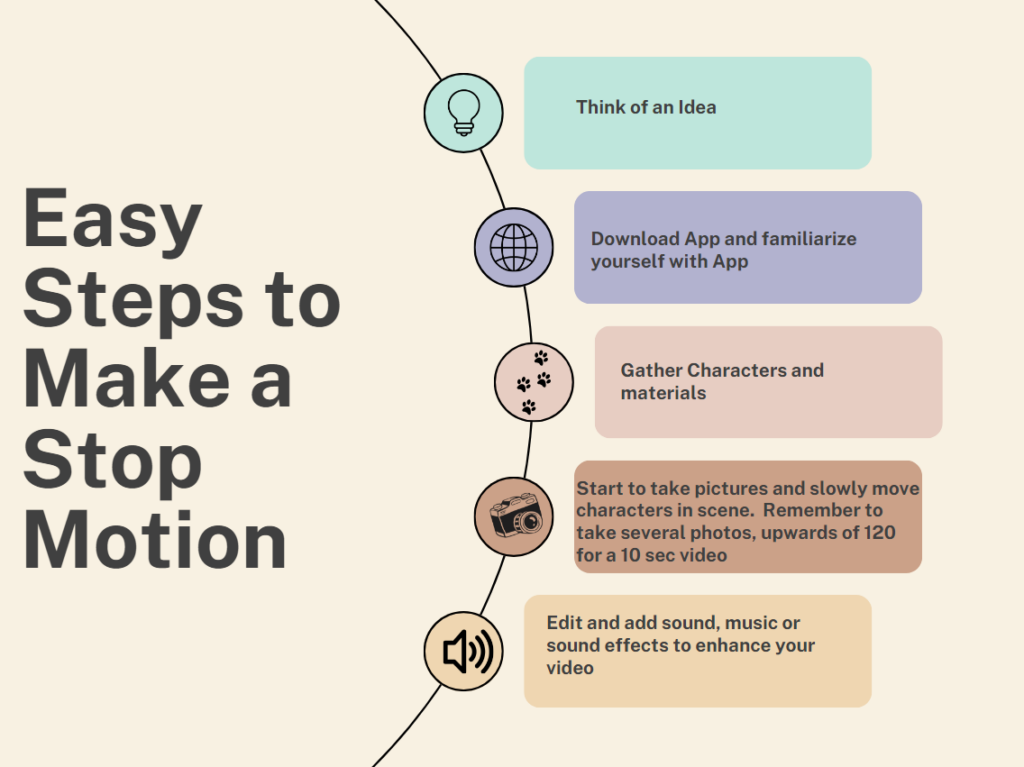
In the future, I envision using stop motion videos to enhance lesson plans or create a ‘hook’ to a lesson and I have plans to create a few stop motions for my blog to enhance a few of my posts. Students could easily create videos as an activity to enhance their work. Stop motions allow students to creatively explain their assignments or artwork. An example would be if we read a book and students created clay characters from the book. They could create stop motions to demonstrate their favourite part of the story. Or if a student wrote a story, you could create a stop motion as a visual for their story that they create a voice over for.