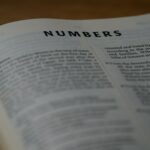How can Technology be included in Outdoor Education
Jessica and Krista
Seek – Identifier app for Insects bugs, plants and animals. You are able to find information as well as see the area on a map of where the item may be found or is commonly found. The app uses image recognition technology to identify plants and animals all around you.
Pros –
- Many options for organism identification plants, animals, amphibians, birds, insects, etc.
- Provides background information about species and its habitat range
- Allows organism identification from photos
- settings for the photo access and location can be limited to when app is in use
Cons –
- Real-time species identification requires a wi-fi connection
- Cannot always identify the organism down to the species
- Recognition of the Organism can be timely
Curricular Connections – biodiversity and the environment, applied skills and technology
Inaturalists – Similar to seek but will make suggestions of what the organism may be based on the area you are.
Pros –
- Several different species to choose from for identifying different organisms, animals and plants
- The app allows you to use images taken from your camera, or from your cameral roll
- Able to view and see others organism identifications
- create lists for Observations
- GPS coordinates to show where an observation coordinate has been made
- Free on the app store
Cons –
- Possible privacy and safety concerns showing students location (make sure setting is on private)
- possibly privacy and safety concern showing students locations (location can be made private)
Curricular Connections – Science, Language Arts
Night Sky – point camera at the night sky and it will show you constellations and planet information.
Pros –
- Pdf and folders created for different ages and levels
- narrow down search selection based on what you are looking for
- planets can be viewed from different angles including the core
- app is free
Cons –
- screen can feel overwhelming and busy
Curricular Connections – Science

Measure – Available on iPads and iPhones. Measurements can be taken without having to carry around around a ruler or measuring device. Screenshots can be saved to keep a record of your measurements.
Pros –
- Quick and convenient way to take measurements
- Offers different units of measurment
- You can take a screenshot of the screen to save for later
- contains a level on the app as well
Cons –
- Measurements can be inaccurate if the camera is not positioned properly
Curricular Connections – Mathematics

Additional resources: Geocaching, smartphone camera, QR codes, Alltrails app, Peakadvisor, iTrack Lite, Weatherbug
Enhancing Mental Health in Technology
Isabella, Ashlyn, Josie, Kylie and Somer
Background Music – Calm music in the background can help with learning and enhance students ability to connect with the lessons.
Some apps to use for music: Youtube, Spotify, Soundcloud, calm connect
Mindfulness in the classroom – Guided meditation and breathing exercises. helps to plan how you can introduce into your classroom.
Some apps to use for mindfulness: Headspace for Educators, Calm, Calmkids
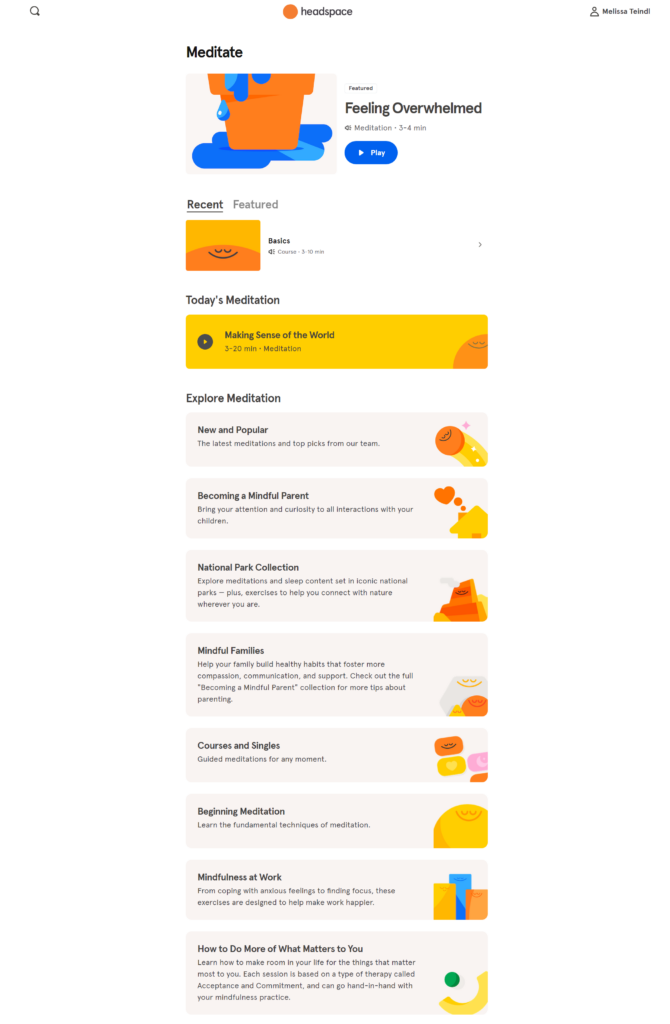
Movement in Mental Health – Movement increases confidence, decision making, self-esteem, reduces stress. the brain is impacted by physical health.
Some apps to use for physical health: GoNoodle, Just Dance (Often on YouTube), Seated Yoga
Go Noodle
pros: easy transition, user friendly, variety of activities and movements
cons: fresh air not included, you are only in the classroom, overstimulation
Just Dance
pros: easy to find, fund songs, promotes self-esteem, use students interest
cons: preview to make sure video is age appropriate, some dance moves are difficult and want to make sure the steps are achievable, creativity stifled, not intense enough
Seated Yoga
pros: small space friendly, calm grounding, calm vibes, breathing focus,
cons: read the room (grounding activity needed or cardio exercise), limited poses,
Adaptive Learning – Meets students at their level and need. Builds a healthy relationship in the classroom.
Some apps to use for Adaptive Learning: ClassDojo (language barrier), Signschool (ASL), Touch Chat, Avaz ACC(non-verbal communication), Calm (Mental Health)

Affirmation Station and Digital Journaling in the classroom – positive reinforcements, self-confidence builders,
Some apps to use for Digital Journaling: GoodNotes, ClickUp, The Five Minute Journal, Finch: Self Care Pet, Me: A Kid’s Diary, Simple Diary – Journaling