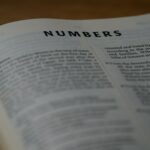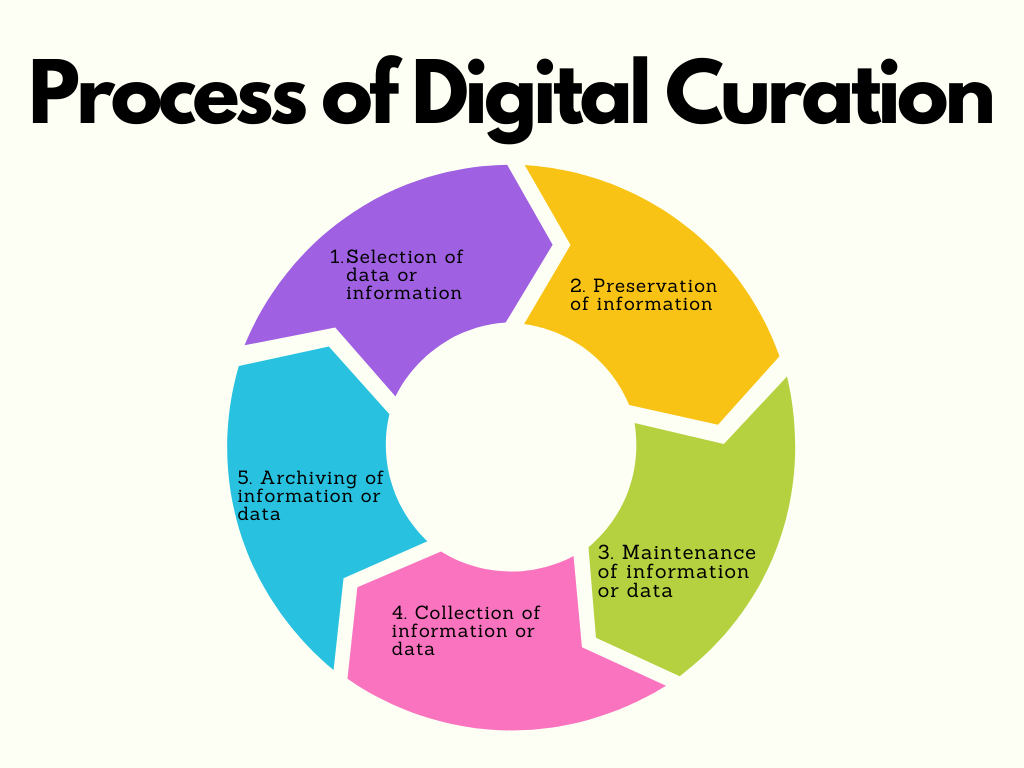
Digital curation is the ability to organize information digitally rather than physically. It is taking information and then deciding how and why that information is important to you and worth keeping, and then organizing that information in a manner that makes sense for you. Digital curation establishes, maintains and becomes a place of storage for information or data that is to be used presently or in the future. We can think of a librarian, historian or scientist and think of how they store their data for future use. Information is categorized and sorted based on key information or data points. We can think of successful digital curation as electronic records management that keeps information accessible to users. Here is a short video on the basics of digital curation and where you may see it in the classroom.
The term ‘digital curation’ is new to me and without even thinking about it, I have created digital curation with most things that I do. The act of filing or storing items in a way that I can easily access them has been a practice that I have used my entire adult life. When I was in school, the use of the internet and social media was not widely used and files were saved to floppy discs or a USB stick. Very rarely would you save the file to the computer itself or desktop, when in school, as you would have to get that computer again in order to access your file. Here are some ways that I currently practice digital curation:
- Files on my desktop, one for each course I’m in as well as specific topics
- Internet searches; including bookmarked and favourite sites
- Social Media: Facebook, Pinterest, Instagram, Tik Tok, X
- Photo Albums on phone and computer
- Myed; Documents of Students path to graduation
- Email; folders for personal and work/school
- Seesaw and other educational digital portfolios; organized for the last 2 years of my daughters education (in the past we have used other platforms such as Fresh grade, and Google classroom
- Apple watch app
- Spotify, Apple music
- Banking appps
- Health Journal
- Fitness Tracker
- Notes
- Reminders
- Calendar
- City of Cranbrook App
- FordPass App
- Netflix, Disney+
- Apple Wallet
- Address books
- WordPress
- Word, Excel
- Fitness Program
As you can see from this quick list, digital curation is all around us! I’m sure I have missed a few examples of my digital curation and I was still able to get a pretty extensive list. With the increase of access to the internet and digital contact at our fingertips, students start digital curation at a very young age. Most digital curation occurs within the apps we choose to help make our lives easier, other content has to be mindfully curated. When creating the curation yourself, remember to be mindful of where and how you are storing and try to be consist with your methods. Different methods will work for different people, but it is essential that the method you choose to use fits your needs and helps make information more accessible for you.