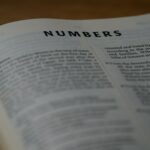This week there were so many options of technology that we as new teachers could embed in our students learning. I was intrigued by the escape room/breakout rooms that could be created as a fun way for students to explore and expand their understanding of traditional teachings in a fun digital way.
First I visited Breakout EDU – Educational Games website. I created an account and explored some of the pre-made games. These games aren’t set up in a traditional escape room format as they are just question and answer, however you can’t unlock the lock until you solve the question. Some of the pre-made games were really hard. I even set my grade level to early primary and struggled to unlock some of the locks. I like that you can assess pre-made games easily for any grade level or subject, but didn’t like that it didn’t offer any words of encouragement for not getting the correct answer. You can set the game up so that a student can solve any question and they do not need to answer questions in sequential order, but either way if there is a question that is causing difficulty for a student, it could result in total frustration on the students part. Here I created a short Screen Cast of the website to fully show what the site looks like to a teacher if you were to use something like this in your classroom.
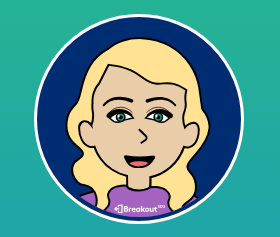
Mrs. T’s Time Travel Escape is the game that I created as an example of how you could incorporate Breakout EDU into your classroom. For demonstration purposes, I decided to create a short game around time. I created only 5 questions for my demonstration and decided to use pictures of clocks as my clue for my questions. At the end of the five questions I used words to celebrate my students success. Confetti can be seen on the screen as well. Try it out for yourself, but make sure you beat the clock! A 30 minute timer was added to this game to keep students on track!
I had originally wanted to create an escape room using google docs much like the demonstration we had in class, but quickly learned that I don’t know a lot about google docs! I found the instructional video very informative and I would still like to learn how to create an escape room of my own one day, but for now I am happy with the breakout room I have created. With the google slides escape room, you can add encouraging comments for wrong answers and can easily curate the information to meet your students needs and interests as many of the pictures and characters that are in your escape room are added from google searches. It would be very easy to keep your escape room aligned with students interests. I also really like that this can be interactive with students as much or as little as you would like. You can added elements that align with the educational pieces you wish for your students to take away. Below I have added the instructional video for creating a virtual interactive escape room. This course has stretched my abilities more that I thought were possible. I am excited to add this to my list of stretches I hope to conquer in the near future.